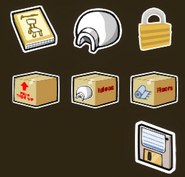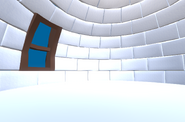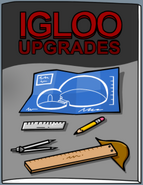No edit summary Tag: Visual edit |
|||
| (10 intermediate revisions by 6 users not shown) | |||
| Line 1: | Line 1: | ||
{{Places_Infobox |
{{Places_Infobox |
||
|title1 = Igloo |
|title1 = Igloo |
||
| − | |image1 = |
+ | |image1 = BasicIgloo.png |
| − | |where = [[ |
+ | |where = [[CP3D]] |
|opened = October 17, 2018| |
|opened = October 17, 2018| |
||
| ⚫ | minigames = None|caption1=The [[Basic Igloo]].}}'''Igloos '''are the homes of [[Penguins|penguins]] and their [[Puffles|puffles]]. Each player owns their own igloo in which allows them to decorate with [[Furniture|furniture]]. Through [[Player Card|player cards]], players can visit other player's igloos. Alternative igloos and flooring can be purchased and used. |
||
| − | minigames = None}} |
||
| + | =='''Features'''== |
||
| ⚫ | |||
| + | Each igloo is special to each and every player. The [[Coins|coins]] you earn through mini-games can be used to buy [[Furniture|furniture]] from the [[Better Igloos]] catalog for your igloo, along with igloos and flooring from the [[Igloo Upgrades]] catalog. [[Puffles|Puffles]] also will stay in your igloo while they are not being walked. |
||
| + | |||
| + | ==='''Edit Mode'''=== |
||
| + | If a player clicks the ruler and tape measure icon they will enter edit mode. In edit mode: |
||
| + | *The ruler & tape measure icon can be used to enter edit mode. |
||
| + | *The floppy disk icon will save your igloo edits and will exit you out of the edit mode. |
||
| + | *The box icon with the red arrow contains all your [[Furniture|furniture]] placed and not already placed in your igloo. |
||
| + | *The box icon with the igloo contains all of your purchased igloos. |
||
| + | *The box icon with the carpet contains all of your purchased flooring. |
||
| + | *The magazine icon allows you to look through the [[Better Igloos]] catalog to purchase furniture. |
||
| + | *The igloo icon allows you to look through the [[Igloo Upgrades]] catalog to purchase igloos and flooring. |
||
| + | *The lock icon is not functional. |
||
| + | ==='''Puffle Living'''=== |
||
| + | While your [[Puffle]] is in your igloo, you can spend time doing different activities with them. Clicking on them brings up their stats and bringing the sidebar out shows: |
||
| + | *None of the puffle activities work, besides the walking activity. Click the leash to activate it. |
||
| + | =='''Gallery'''== |
||
| + | <gallery> |
||
| + | Current igloo edit.png | Current Editing Menu |
||
| + | Bar_igloo.jpg|Previous Editing Menu |
||
| + | Igloo.png | Previous [[Basic Igloo]] |
||
| + | BetterIgloosAug19.png | [[Better Igloos]] catalog |
||
| + | Igloo upgrades november 2019.png | [[Igloo Upgrades]] catalog |
||
| + | </gallery> |
||
[[Category:Locations]] |
[[Category:Locations]] |
||
| + | [[Category:Igloos]] |
||
Revision as of 03:40, 23 April 2021
Template:Places InfoboxIgloos are the homes of penguins and their puffles. Each player owns their own igloo in which allows them to decorate with furniture. Through player cards, players can visit other player's igloos. Alternative igloos and flooring can be purchased and used.
Features
Each igloo is special to each and every player. The coins you earn through mini-games can be used to buy furniture from the Better Igloos catalog for your igloo, along with igloos and flooring from the Igloo Upgrades catalog. Puffles also will stay in your igloo while they are not being walked.
Edit Mode
If a player clicks the ruler and tape measure icon they will enter edit mode. In edit mode:
- The ruler & tape measure icon can be used to enter edit mode.
- The floppy disk icon will save your igloo edits and will exit you out of the edit mode.
- The box icon with the red arrow contains all your furniture placed and not already placed in your igloo.
- The box icon with the igloo contains all of your purchased igloos.
- The box icon with the carpet contains all of your purchased flooring.
- The magazine icon allows you to look through the Better Igloos catalog to purchase furniture.
- The igloo icon allows you to look through the Igloo Upgrades catalog to purchase igloos and flooring.
- The lock icon is not functional.
Puffle Living
While your Puffle is in your igloo, you can spend time doing different activities with them. Clicking on them brings up their stats and bringing the sidebar out shows:
- None of the puffle activities work, besides the walking activity. Click the leash to activate it.